Make Every Hour Count with Time Tracking Software
Time and keep track of your tasks and easily log expenses. Manage your vendors and stay compliant with UTBMS, LEDES, ABA, and IOLTA.
Trusted by 25000+ law firms
across the world
Capture Every Billable Minute, Anytime, Anywhere
Time and expense tracking software that captures every billable second with a built-in timer. Add time entries directly from your mobile, or send a quick text to generate entries, and manage vendors all in one easy tool.
-
Capture Billable In Real-Time
Built-in time tracker that keeps you updated. Run it in the background so you can focus on work, capturing every billable second.
-
Log Time On The Go
Update or add time entries remotely. Whether you're in court or in meetings, keep your records accurate and synced across devices.
-
Add Time Entries With Simple Text
Track time and expenses anytime via SMS support. Send a message, and the entry will be recorded, and help keep your billable and non-billable up to date.
-
Set Customizable Rates
Set customized hourly rates for each case or client, based on your requirements. Additionally, law firms can even set customized hourly rates for staff.
-
Capture Every Expense Easily
Log every expense related to a case right when it happens. Whether it's court fees, travel, or client costs, create and manage expense entries easily.
-
Sync Your Expenses with QuickBooks
Sync your expenses with QuickBooks and expense management platforms using CaseFox. Avoid double entries, and handle your finances with more accuracy.
Personalize Your Rates & Sync It All With QuickBooks
Take control of your finances by setting custom hourly rates for clients, cases, or staff. Log every expense by using categories you’ve already set up.
-
Mark Billable and Non-Billable
Mark entries as billable or non-billable, and track your efforts across contingency or flat-fee matters. CaseFox helps you keep your time accountable.
-
Complete Billable Hour Tracking
Get the full picture of your law firm’s billable hours with a detailed dashboard. Track total hours, pending time, billed by timekeeper, and everything.
-
Generate Entries With Note Calendar
Add time entries, reminders, or notes in seconds from your computer or phone. Switch between daily, weekly, or monthly views to see all your tasks.
Control of Every Billable Minute & Non-Billable
Mark time as billable or non-billable to manage flat-fee or contingency work more effectively. Edit or update entries. View total hours, billed time, and pending entries. Plan your schedule with the built-in notes calendar.
-
Categories Your Entries
Tag your time and expense entries task codes, no-charge, billable, and non-billable. Make your billing more structured, client-ready, and easier to process.
-
Stay Informed With Detailed Insights
CaseFox lets you generate detailed time reports by case, client, or staff. Spot trends, evaluate workload distribution, and identify opportunities.
-
Export Time and Expense Reports
Export time entries anytime, by year, case, or staff. CaseFox makes it easy to download detailed reports in PDF or Excel.
All in one to Track, Analyze, and Share Entries
Tag time and expense entries with UTBMS or LEDES codes to keep billing organized, and client-ready. Plus View, filter, and edit all entries in one place, by case, client, or date. Export detailed reports in PDF or Excel to track work and make better decisions.
Premium Services for All Users at ‘NO’ Additional Cost
CaseFox is not just another legal software; it creates an experience for all users with personalized demos, advanced training, seamless data migration, and expert support that is available 24/7.
Get Started1. Data Migration
Our team seamlessly migrates your data into the system at no additional cost.
2. Free Onboarding
Fast-track your legal operations with FREE online onboarding demo sessions.
3. Staff Training
Onboard staff efficiently with our on-demand training session with a dedicated account manager!
4. 24/7 Support
We are available for you 24/7 via phone, email, or chat to raise tickets and get immediate answers.
CaseFox is More than Just a Legal Time Tracking Software
Explore all the features of CaseFox within one pricing plan and run your law firm smoothly without any unnecessary add-ons.
Legal Case Management Software
Manage all your cases in one place. Organize files, track progress, and collaborate with your team efficiently.
Learn More →Legal Time and Expense Tracking
Track billable hours from anywhere, customize rates, and segregate time and expense entries. Log billable hours by simple text with SMS support and more
Learn More →Legal Document Management
Securely store, organize, and access all legal documents with smart tagging and AI-powered legal drafting tools.
Learn More →Conflict Check Software
Quickly identify potential conflicts of interest across clients, cases, and contacts to stay compliant and avoid legal risks.
Learn More →Legal Client Portal
CaseFox offers automatic online payment functionality so that your clients can view and pay invoices online. Clients can view their payment history and the amount due.
Learn More →Legal Trust Accounting
Manage multiple trusts and operating accounts conveniently. You can also bulk pay invoices from Trust funds. Integration with QuickBooks and Xero.
Learn More →Legal Calendaring Software
From events, tasks, to time entries, manage all of it with a legal rule-based calendar. Manage firm and staff-wise calendars, send emails for upcoming events.
Learn More →AI Document Generation & Analysis
Generate legal documents, professional emails, cover letters, contracts, agreements, and more in minutes with AI multilingual support.
Learn More →Automated Billing & Bulk Invoicing
CaseFox streamlines billing and invoicing by setting recurring billing for cases. And one-click bulk invoicing to generate invoices in seconds.
Learn More →Integrate CaseFox with Tools You Use & Love
Bring everything together by connecting your calendar, email, Office 365, Google Workspace, accounts, and payments to CaseFox.
Box
Dropbox
Excel file
Gmail
LawPay
PayPal
Xero
Google Calendar
Office 365
Outlook
QuickBooks
Teams
Word
Box
Dropbox
Excel file
Gmail
LawPay
PayPal
Xero
Google Calendar
Office 365
Outlook
QuickBooks
Teams
Word
Box
Dropbox
Excel file
Gmail
Google Calendar
Office 365
Outlook
QuickBooks
Teams
Word
Box
Dropbox
Excel file
Gmail
Google Calendar
Office 365
Outlook
LawPay
PayPal
Xero
QuickBooks
Teams
Word
Box
Dropbox
Excel file
Gmail
Google Calendar
Office 365
Outlook
QuickBooks
Teams
Word
See What Our Clients Are Saying
Here’s what other legal professionals and law firms are saying about us. Be a part of leading legal tech with CaseFox.


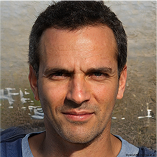


“As a solo practitioner who only takes a few cases a year, the time tracking and billing features were very important to me. The app for CaseFox makes it very easy to record time using its timer and other features. The invoices are accurate and come out looking very professional. ”
“This is an excellent tool for all of my case tracking and organization. The product has the ability to handle case management, hour tracking, client billing, and all of the other day-to-day responsibilities of a law office, and with only a few hours of use, I was able to fly through menus and do exactly what I wanted.”
“I've been using CaseFox as my legal billing software for a while, and it has made managing my law firm much easier. The software lets me easily track my billable hours and expenses, which saves a lot of time. The invoicing feature is simple to use, and I can send reminders to clients automatically, which helps me get paid faster.”
Time & Expense Resources

Law Firm Partner Salaries: How Much Do They Make?
Explore comprehensive data on law firm partner compensation across different practice areas, firm sizes, and geographic regions to benchmark your earnings potential.
Read ArticleNon-Disclosure Agreements Explained: The Ultimate NDA Guide
Master the intricacies of non-disclosure agreements with our comprehensive guide to drafting, negotiating, and enforcing effective NDAs.
Learn More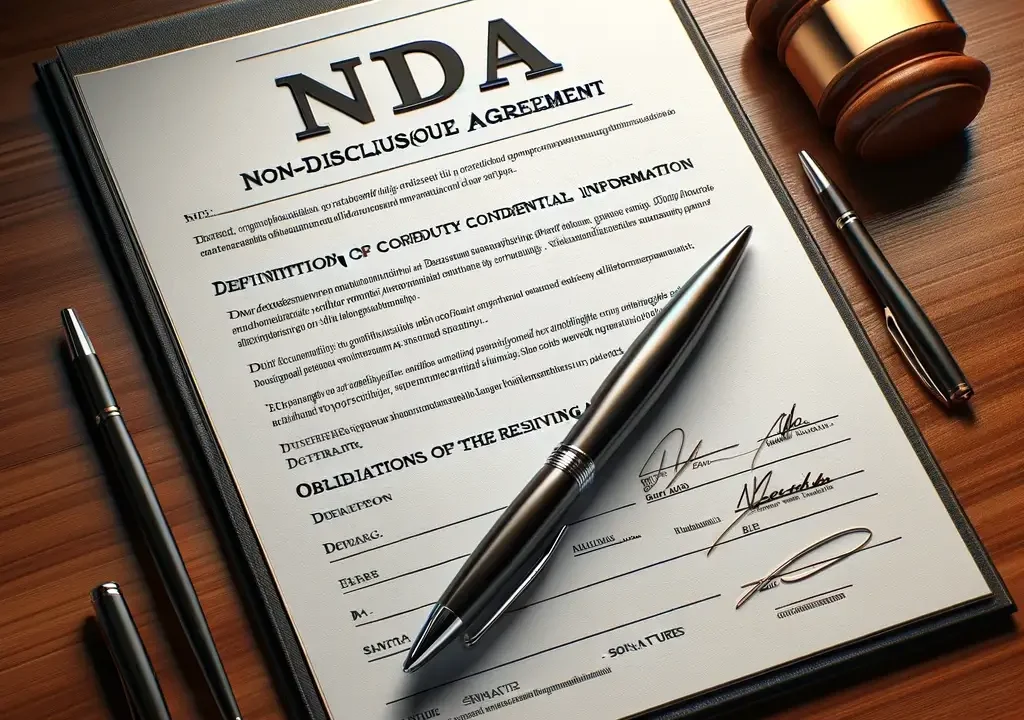
What is an E-Discovery Lawyer? How to Become One?
Discover the growing field of e-discovery law, including required skills, career pathways, and earning potential in this technology-focused legal specialty.
Learn More
Frequently Asked Questions
Couldn’t find what you were looking for ?
Contact us at
What is a legal time tracking software?
Legal time tracking software is a solution that lets legal professionals and law firms effortlessly record and manage billable hours, track expenses related to various cases and client activities.
This software automates the entire process, from recording time to creating entries and generating invoices. Create case-specific time entries, set staff-wise billable hours, generate customizable invoices, get paid, record payments, and export reports.
What is legal timekeeping software?
Legal timekeeping software is a system that helps law firms track the time they spend on tasks related to cases, clients, documents, billing, research, and more.
The tool has all the features that are fundamental for time tracking in legal practice.
Automatic and Manual Time Tracking
It includes features like automatic timers that run in the background and manual entry options to track billable and non-billable hours and add new time entries.
Categorization and Billing Integration
Organize your time by case, then connect those entries directly to your invoices.
Reporting and Efficiency
Monitor productivity through reports with accuracy, saving administrative time.
Real-Time Insights
A law firm can get insights into daily billable hours, non-billable entries, and staff-wise performance, and calculate ROI.
What is legal expense tracking software?
A legal expense tracking software is a tool that helps law firms record and organize all case and client-related expenses. With CaseFox, you can easily log expenses like travel, filing fees, and contract fees that you paid on behalf of a client.
Additionally, attach receipts or notes to keep your expense balance updated. The software also links expenses straight to client bills and helps separate trust account expenses from regular firm costs, so you stay compliant with regulatory guidelines.
What do lawyers use to track time?
Lawyers use CaseFox to track their time. It offers features like automatic timers that run in the background to capture billable hours, record time entries, generate invoices, and edit recoded time. Users can categorize time entries by client, case, and activity codes, and distinguish between billable and non-billable hours.
This time tracking is integrated with the billing system, which allows lawyers to convert tracked hours into detailed, customizable invoices quickly and work efficiently.
What is the best time tracking software for law firms?
The best time tracking software is one that doesn't get very complicated and simply tracks time accurately, both automatically and manually. Look for tools that let you easily start and stop timers and add time entries if you forget to track a task.
If you are looking for software that does reliable time and expense tracking for your law firm, CaseFox is a great choice. It organizes your time clearly by case, so billing is error-free.
CaseFox offers these features in a way that helps lawyers spend less time on tracking and more time on their clients, following all compliance guidelines, so you don't face any legal issues down the line.
What is the free timekeeping software for lawyers?
CaseFox provides a free timekeeping feature that allows legal professionals to track billable and non-billable hours through automatic timers and manual entries effortlessly.
The free version includes some important tools like an automated timer, expense tracking, invoice creation, payment records, and mobile access. This makes it easy for lawyers to track their time and invoicing on the go.
If the timekeeping features of CaseFox align with you, upgrading to simple flat pricing is easy and comes without any feature limitations.
How to choose the best legal time tracking software?
Start by figuring out what your firm really needs and look for software that aligns with it. The software should be easy to use, with accurate automatic timers and the option to add time manually. It should help you organize time and expenses, manage the repository, and access insights into recoded time.
While considering the software, it's crucial to look into the data security measures, encryption, and compliance rules.
Find one that supports common billing formats such as LEDES and UTBMS, has mobile access, offers useful reports, and integrates well with any other tools your firm uses.
How do law firms track billable hours?
Lawyers use time tracking tools to make sure every minute spent on client work is counted accurately. This way, billing is fair and reflects the true amount of effort put in.
Here's how law firms usually do it:
Automated Timers: Lawyers often use software with built-in timers that start and stop as they work on cases, so they don't have to guess how much time they spent.
Time Entries: They generate time entries and record billable hours for the same.
Mobile and Desktop Access: Law firms use software that is accessible on a mobile app or desktop, so they can manage everything on the go.
Case and Client Categorization: Every time entry is linked to a specific client and case for clear, organized billing and easier reporting.
Integration with Billing Software: The tracked hours feed directly into billing systems, making it faster and simpler to generate accurate invoices.
What time tracking software do attorneys use?
Attorneys use time tracking software like CaseFox to accurately record time spent on different legal tasks and activities.
CaseFox makes tracking your time simple with automatic timers and easy entries. You manage time entries by case and keep track of case-related expenses in an organized manner.
Additionally, CaseFox lets law firms view daily billable activities, payments, and trust fund balances, invoices generated, vendor expenses incurred, and streamline the overall time tracking and billing process under one roof.
How do lawyers manage time?
Lawyers structure their daily activities by prioritizing tasks. They also use software like CaseFox for time management.
It helps with recording time, calendar management, due date calculation, invoice status, and deadline tracking.
This way, lawyers will remain aware of the billable hours, daily time tracking activities, and calculate productivity.
How much does legal timekeeping software cost?
The cost of legal timekeeping software can vary based on features and firm size. CaseFox offers a single, flat-rate plan that includes all time and expense tracking features without any tiered pricing or hidden fees.
You can start with the free plan to access core timekeeping and expense tools. When you're ready for more advanced features, CaseFox scales with your firm at a straightforward per-user rate, giving you access to automated timers, expense management, reporting, and integrations without extra charges for add-ons.
Click here to view CaseFox pricing.






