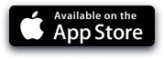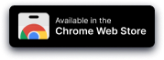Import Export Data
You can import the data listed below, easily:
• CaseFox helps you import files and clients from google contacts, Quickbooks online, or excel files. Quickbooks IIF format is also supported.
• You can import your case list from another system through the XLSX file. Imported cases can easily be edited and can also be moved to a different case in case any detail is entered wrong.
• You can also import time-expense entries from any other system through the XLSX file. Imported time-expense entries can easily be edited and can also be moved to a different case if entered wrong. CaseFox makes sure that data conversion is done within seconds.
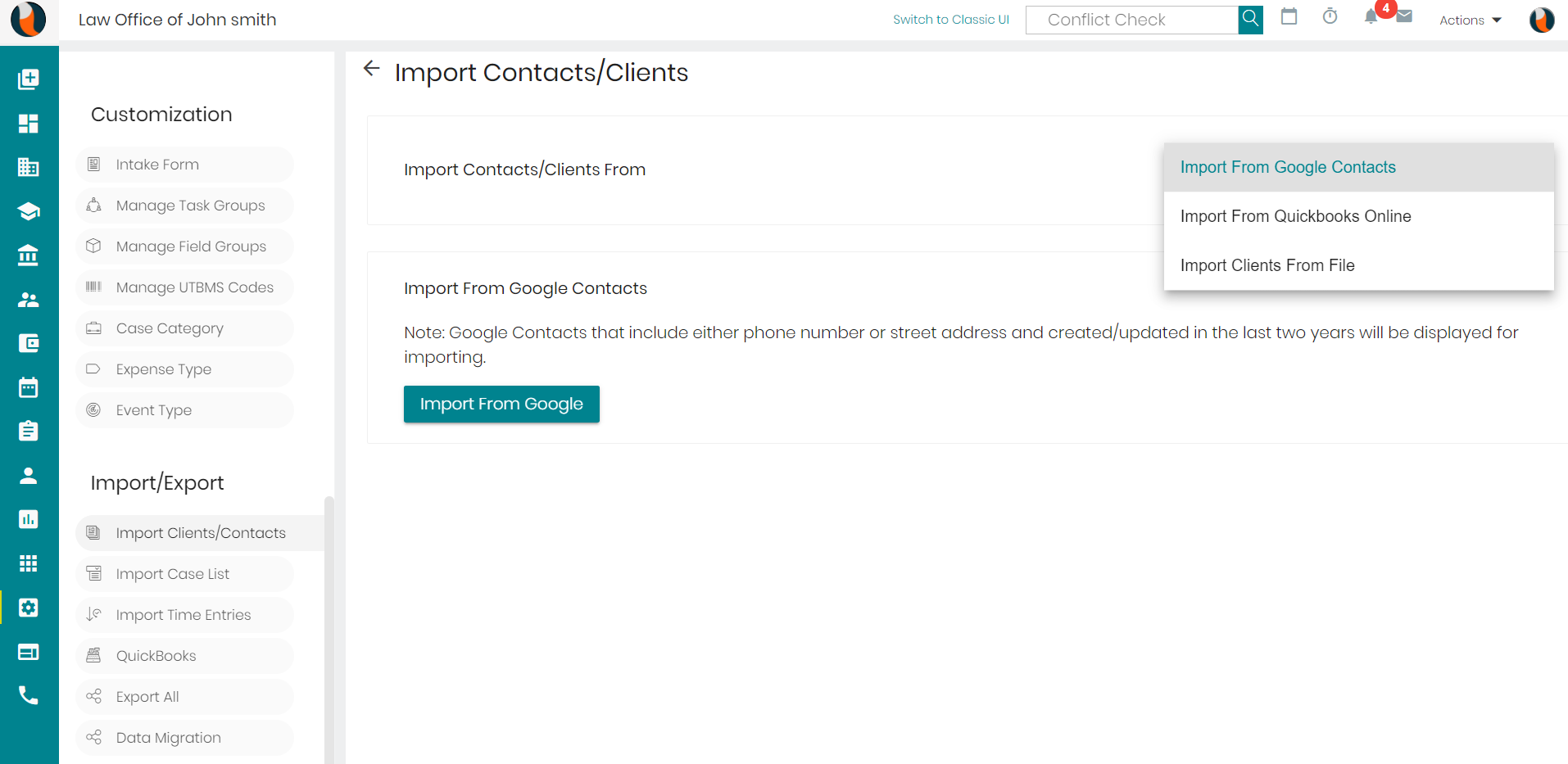
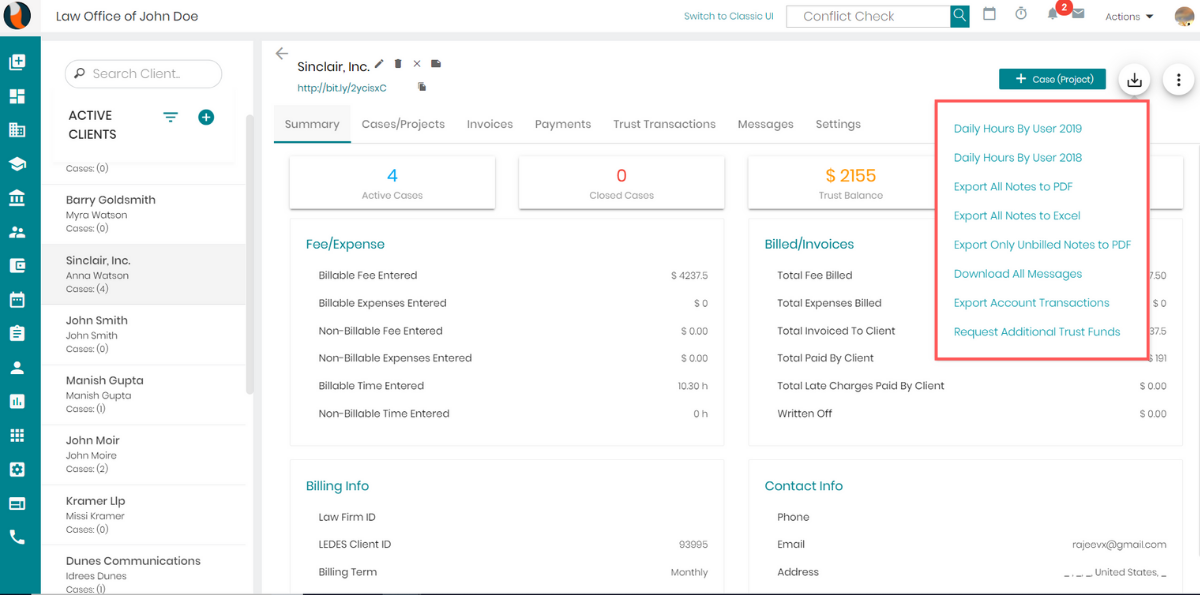
You can Export the following data with in a click:
• Export Invoices and client lists to QuickBooks. You can easily export invoices of particular months in IIF format or connect to Quickbooks online account and export invoices to the same.
• One-click export of all your data through a data export tool. Export time-expense entries, trust & operating account entries, case list, client list, phone message log, tasks, calendar entries, and invoicing data in an Excel Workbook.
• You can export data individually in a PDF file or Excel workbook as well. Export CSV for importing time entries into JURISTM, unbilled time entries, account transactions, etc.
Top client services for the best client experience
With the premium features in all the plans offering top-notch client services when it comes to data migration and security, CaseFox makes your everyday practice easy.
Easy-to-use
The Legal billing solution is very user-friendly as it requires the least of inputs.
Best support
Get help from our exceptional customer support team via email or phone. We are here for you.
Data security
Protect your client’s information and firm’s data with industry-leading security methods and protocols.
Free Data Migration
Easily transfer all your data from your existing software to CaseFox.