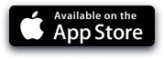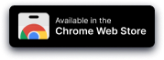Custom Field
Custom Fields for Cases and Clients
The "Other Info" tab both under "Clients" and "Cases/Projects" can be used to store additional data fields for clients and cases respectively. For sensitive data, check the "Encrypt" checkbox and click on the Save Field button. If encryption opts, for added security, the value of the field will be encrypted in the database. Values to be encrypted should be short (no more than 80 characters).
Field Groups
You may also create custom field groups. A field group is a container for one or more custom fields. In the Setting tab Custom Field, simply select this group in the dropdown and assign it to the case. All fields in the assigned group are added to the case in one click. When a group is edited to add or remove fields, added fields are automatically added to all cases to which the group is associated with. Deleted fields are also automatically deleted from all cases.
Task Groups
You may create task groups to group routine tasks that need to be added to a number of cases or matters to add all tasks in the group to a case or matter in just one click and also maintain task title and description centrally at one place.
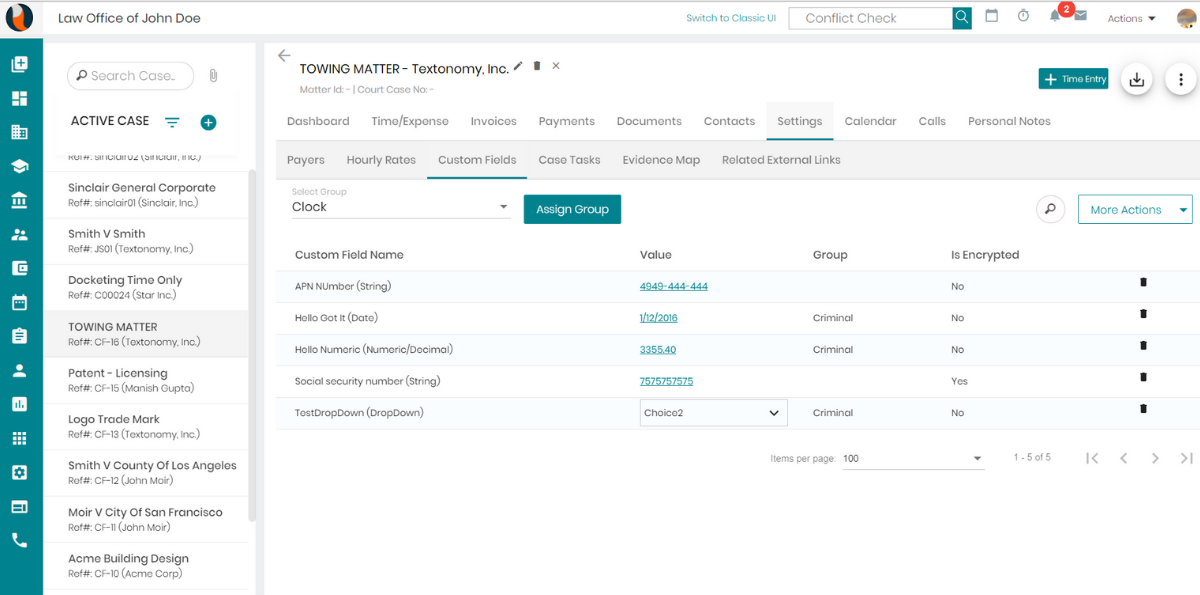
Top client services for the best client experience
With the premium features in all the plans offering top-notch client services when it comes to data migration and security, CaseFox makes your everyday practice easy.
Easy-to-use
The Legal billing solution is very user-friendly as it requires the least of inputs.
Best support
Get help from our exceptional customer support team via email or phone. We are here for you.
Data security
Protect your client’s information and firm’s data with industry-leading security methods and protocols.
Free Data Migration
Easily transfer all your data from your existing software to CaseFox.