Like any other website, law firm websites require security to protect your assets from hackers. Most clients visit the firm’s websites to understand your services, testimonials, charges, case studies, how you work, etc. Failing to secure your law firm’s website will expose you to cyber criminals who can attack it, forcing you to pay a lot of money or lose it forever.
According to Sensei Enterprises, there were approximately 1,248 weekly attacks on businesses in 2023, which puts law firms at risk. The guide will cover ten steps to ensure your law firm’s website is safe from hackers.
Importance of Website Security for Your Law Firm
One gets several benefits when implementing website security for their law firm’s legal website. Some of the common ones include:
● It prevents law firm businesses from facing financial losses that result from ransomware and recovery processes.
● It increases trust amongst your clients, leading to more conversions.
● It makes you rank higher in the search results, leading to more website traffic.
10 Steps to Improve Your Law Firm Website Security
If you want to protect your website from any kind of cyber attacks it is important to ensure that you have top-notch security measures to protect it. Here are 10 steps that you can take into consideration to improve website security.
1. Hide Your WordPress Version
The version number is included in the source code for every new WordPress installation. Editing the source code to remove your WordPress version makes it hard for hackers to know your version, which they could use to attack your website. Hiding your version promotes your law firm’s website security by keeping vital data from hackers.
For example, if they find out your site uses an outdated version, there are higher chances of getting hacked and losing your website. You can achieve this by adding the code below to your source code:
function remove_version_info() {
return ”;
}
2. Limit Login Attempts
When developing your law firm website, limit the number of times someone can log in. If the person reaches the maximum attempts, they get locked out from trying again for a specific duration. It prevents your website from cyber threats like brute force attacks, where hackers try to guess passwords until they get the real password.
For example, you can set a maximum number of attempts; after that, someone gets locked for a certain period, i.e., 15 minutes, then they can try again.
3. Change Your Usernames and Passwords

WordPress installation comes with default usernames and passwords, which you must change to prevent unauthorized access to your website. Change them and use stronger ones that no one can easily guess. For passwords, implement two-factor authentication for extra security. It is one of the basic steps to implement when considering law firm website security.
4. Avoid Using Nulled Themes and Plugins
Nulled themes and plugins are premium, but you can access them freely since they have altered the original ones. Most nulled versions are from hackers who insert malicious code into them once you install them on your website. The hackers get overall control over your website, and you can end up paying a ransom to get your law firm’s website back or lose it for good. Site owners must ensure they buy premium themes from their official websites and marketplaces like ThemeForest.
5. Use regular Backups

Frequent backups for your law firm website improve security and allow you to recover your site quickly. Ensure your backup is safe and kept on a different server from the one you host on your website. Law firms can conduct backups in several ways, i.e., using their hosting provider, buying storage on cloud servers, and using WordPress plugins like BlogVault, BackWPup, etc. The advantage of plugins is that they are automated, and you don’t need to do it repeatedly.
6. Use a Security Plugin
Installing WordPress security plugins like Jetpack, Sucuri, WordFence, etc, increases your law firm website security by protecting you from cyber threats. WordPress provides both freemium and paid versions of plugins. Go for the premium as it has more features than the free one. Ensure it has features like malware scanning, login limiters, firewalls, unauthorized logins, etc.
Be keen when selecting a security plugin, as you must ensure it has all the features you need for security purposes. It will save you from installing many plugins that affect the overall website performance.
7. Update WordPress, Plugins, and Themes Frequently
When designing a law firm website, many developers use plugins and themes and customize them to have an actual website. Developers for these themes, plugins, and WordPress CMS keep releasing updates to fix existing vulnerabilities on the older versions. Updating them removes any bugs hackers could use as a backdoor to your website, making you lose it.
Before doing any update, ensure you have a backup for your website to help you recover it in case it crashes during the update. Check any compatibility issues of the themes and plugins with your WordPress and PHP versions.
8. Configure and Install an SSL Certificate
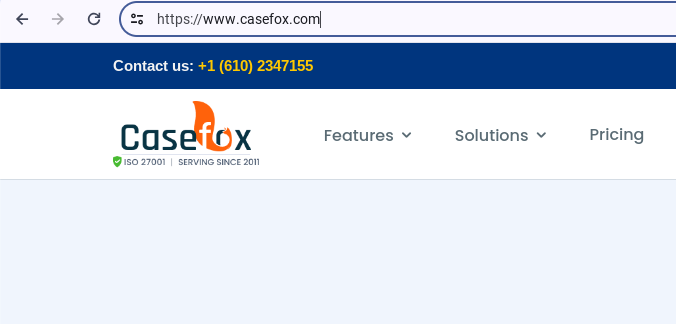
Purchase a cheap SSL certificate from a trusted reseller and install it on your law firm’s website to protect all communication between the server and client. It makes it hard for hackers to interfere with the communication, making them send scripts to your server that can affect your website. Contrary to common belief, it’s essential for every website, not just those facilitating payments, to have an SSL certificate for heightened security. Consider cost-effective SSL certificate options to enhance your website’s safety.
9. Use a secure hosting provider
Selecting a secure web hosting provider is one of the main ways to increase a law firm’s security. It requires a lot of research by reading reviews online and doing your own research. Review every provider, read their features, and check the prices before deciding.
A good provider who guarantees security must have good performance, 24/7 customer care service, backup features, malware scanning, easy monitoring, little or no downtime, etc. If providers lack these crucial features, ignoring them and looking for other options is good. Choosing the best web hosting provider protects you from cyber threats that can bring your law firm’s website down, causing you to lose clients.
10. Use a Password Protect or Hide Login Page

WordPress comes with default logins like wp/admin and wp/login.php, which hackers can manipulate to gain access to your website admin panel. Hiding the login page prevents hackers from accessing it, making it hard for them to attempt to access your site.
Conclusion
Implementing law firm website security guarantees more sales and protects your client’s sensitive data from hackers. The above practices will reduce the chances of getting hacked or facing any threat. Security is something that you must keep working on. It’s not a one-time thing that you work on and forget. Reading about any new updates, policies, and methods will help you stay updated with the latest security practices you may encounter.

