Managing your accounts is a dreadful and exhausting process, law firms have to manage all accounting tasks like invoicing, preparing financial accounts, tax filing inventory payroll, and other important parts. Having the right tools is crucial for this journey. Trust accounting is the core part of this fiduciary responsibility a lawyer has with their clients.
If trust accounts are not handled properly and the procedure of trust accounting is not proper one can face severe consequences and every lawyer knows that. Having the right application such as QuickBooks makes this process easier and adding a charm to it QuickBooks can also be integrated with CaseFox.
Quickbooks is accounting software that helps legal professionals and lawyers to automate their accounting management, billing and other important financial processes. With the help of QuickBooks, the responsibility of managing trust accounts becomes less daunting.
If you are new to accounting and QuickBooks, don’t worry we have got you covered. In this blog, we are going to share what are the common mistakes done while managing trust accounts, how you can benefit from using QuickBooks in your practice, and how to set up QuickBooks with CaseFox.

Common Trust Account Mistakes
1. Not Maintaining Separate Accounts
Keeping trust funds in separate accounts is very important for the effective management of funds. At no cost, one should maintain operating funds and trust funds in the same account. Because tracking funds becomes difficult if you are using one single account for all your business and trust transactions. Also not managing funds can lead to severe consequences and would be unethical
2. Reconcile
Reconciliations of trust accounts are an extremely important part of trust accounting. Your firm should perform trust accounting reconvictions every month. In addition to monthly reconciliation, there should be one person for example who manages the funds or someone should be assigned to recheck the balances in a year at least 2 times. It minimizes the risk of mistakes and makes it easy for the future to track down mistakes.
3. Overdrawing The Account
Overdrawing of the account means when you write a check that you don’t have funds for. Overdrawing the trust funds account is immediately reported to the state and has unpleasant consequences. An effective way to prevent improper authorization for trust disbursements is to require dual signatures on trust checks over a certain amount, as well as on the bank forms needed to complete a wire transfer. In some cases, banks may also require a phone or written confirmation for disbursements, which adds another layer of control to the process.
4. Unmanagable Number Of Accounts
Implementing a formal process for requesting and approving new trust accounts can help make this situation more manageable. Management or its designee should have the ultimate approval over who can open and close trust accounts. Trust accounting could become a headache – and significant risk – if law firms don’t take the necessary steps to set up proper oversight and controls of the trust accounts.
5. Improper Trust Disturbments
Improper “borrowing” from trust accounts can occur when you don’t require adequate authorization and fail to adhere to strict authorization policies and procedures. This may come in the form of disbursing fees from the trust account before there are adequate funds in the account — or even outright theft. To avoid this practice one must take measures like dual authorization.
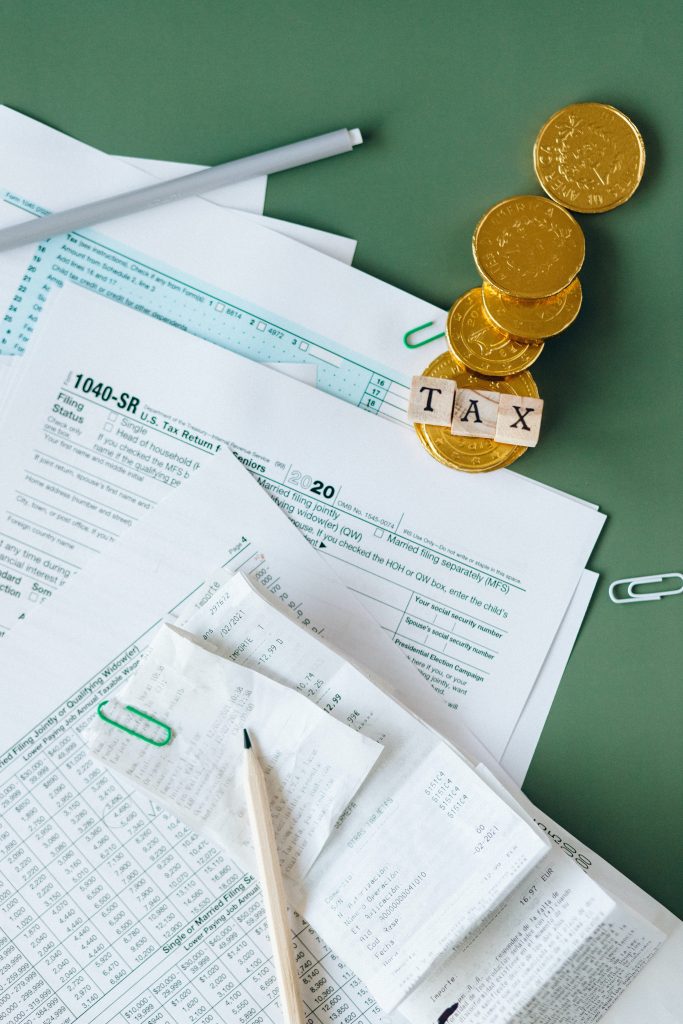
How CaseFox and Quickbooks Benefit Lawyers
1. Bulk pay invoices from trust accounts
In addition to paying one invoice at a time, with bulk pay invoices from trust funds. This feature should be used with utmost care because once the transaction is executed the entries cannot be rolled back.
2. Reporting
With CaseFox and Quickbooks, attorneys can find insight on timekeeper details, client, attorney productivity, and other such details. With CaseFox and QuickBooks, reports can show important details such as what and when a billing entry was made.
3. Manage multiple client trust accounts and operating accounts
Manage multiple trusts and operating accounts with CaseFox conveniently, If you maintain multiple attorney trust accounts with your bank, you can mimic all those accounts in CaseFox. When you withdraw funds from your bank account, make the same entry in CaseFox. This way you don’t have to maintain separate ledgers for trust accounting.
4. Add and withdraw funds vs transfer funds to operating accounts
With this feature, you can transfer funds from a client’s trust account to a law firm operating account for seamless transaction and accounting. Trust accounting was never made so easy but with CaseFox you can achieve it all.
5. Oversight
Some attorneys get concerned that changes in financial records will not be recorded, but with QuickBooks, every transaction has its audit trail. With QuickBooks, one can also assign specific user rights to make sure that there is no change in financial records and are accessible by limited users
6. IOLTA Accounting you can trust
IOLTA is the interest in lawyers’ trust accounts which are used by lawyers who practice privately and have to maintain their clients’ trust funds in separate accounts. As the state requires attorneys to maintain clients’ funds separate from their operating funds. CaseFox helps you maintain a proper set of accounts for the same.
How to set up your Quickbooks account with CaseFox
To set up your Quickbooks account with CaseFox follow the steps below,
1. Login to your CaseFox and Go to the dashboard
2. On the right-hand side of the dashboard, click on the panel on the right.
3. Go to settings and click on Apps
4. After going to the Apps section, go to Payments and select QuickBooks
5. Login into your QuickBooks Online account Voila
Summing up
QuickBooks for lawyers is vital for having an efficient accounting system, if you use case management software then one should be able to integrate QuickBooks with their existing I.T structure. CaseFox helps lawyers integrate QuickBooks with their casefox account for a smooth effortless accounting system.
Trust accounting with QuickBooks online and CaseFox is easy, while setting up a trust account with QuickBooks and caseFox make sure you are using the right QuickBooks online subscription, make sure to use the steps mentioned above for seamless setup. To comply with legal regulations of trust accounting make sure to check and update yourself regularly for maintaining ethical accounting in your law firm.

