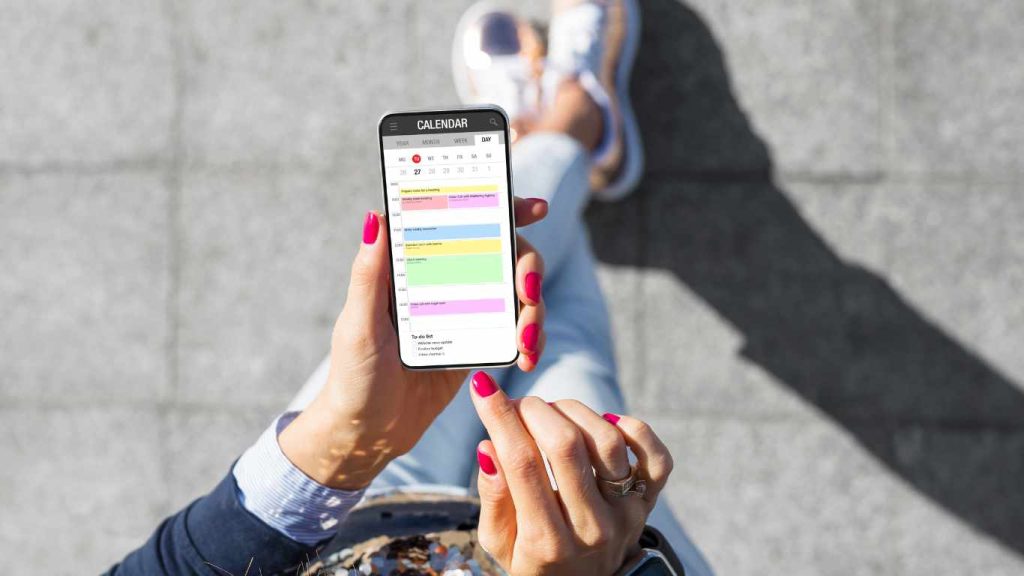If you are struggling in the process of organization with your legal practice management software, then it’s time to switch.
One of the most overlooked features that can help law firms revolutionize their legal practice is custom tags. Custom tags make an organization easy for lawyers. There are very few case management softwares in the industry that offers custom tagging features. CaseFox is one of those softwares that offers efficient custom tagging features. This feature helps in tracking and managing the various aspects of the law firm.
We will dive into various ways in which lawyers and firms can use CaseFox to revolutionize their workflow.
What Are Custom Tags?
Custom tags are labels that users can attract to different elements of case management software. These custom tags act as markers, allowing users to sort different elements of case management and create categories for elements. You can think of custom tags as digital post-it notes. These notes help in quickly locating and managing specific information. These custom tags provide a tailored approach to organizing data and enable a more personalized and efficient workflow.
Where You Can Use Custom Tagging Features In CaseFox?
You can leverage custom tags in CaseFox in various ways. From incorporating custom tags into task management to create tags for time and expense tracking. Below, we will learn how you can use custom tags in CaseFox.
1. Clients
CaseFox allows lawyers and firms to use custom tags in clients’ features. Lawyers and firms can tag clients on the basis of their cases and industry. Not just that, lawyers can also use tag features while adding a new client to the software. This can give other lawyers and team members an overview of the client. It is easy to understand what service the client is getting from the firm. Custom tags will make it easier for lawyers to search for a particular client on the basis of various factors. These factors may include the case or industry.

2. Cases
A lawyer or firm manages various cases in their cloud-based legal practice management platform. Lawyers can add tags in cases and organize them on the basis of practice area, urgency, or complexity. With custom tags, lawyers can specify what that particular case is about, and what are resources available for that case. The custom tag is available when adding a new client to the software. Lawyers don’t have to go through the struggle of looking for that one particular case. They can easily search cases with the help of custom tags.
3. Time & Expenses
It is crucial for lawyers and firms to efficiently manage time and expenses. The effective management of time and expenses will help in accurate legal billing. Lawyers can track project costs and understand more about their resources. With CaseFox custom tagging, feature lawyers can add layers of organization and personalization.
In time tracking, you can add custom tags to specify how many hours you spend, and what particular task you performed. For example, you can add tags such as research, consultation, and legal advice to your time entries. This will help in categorizing your time entries according to your needs and understanding.
While working on the case, lawyers may incur various expenses. These expenses may directly belong to certain cases that lawyers may have paid by themselves. In such cases, they usually create expense entries. Lawyers can use custom tags to specify which case a particular expense belongs to. For example, lawyers can specify expenses by tagging them as travel, research, software, supplies, etc.

4. Task Management
Custom tags can help lawyers streamline task management by labeling particular tasks. Lawyers can add to which team member that particular task is assigned to. How much time a particular task will take and which case does that task belongs to? Tags can simplify the process of task management. Not just that, lawyers can also label tasks according to the level of priority. It is easy to get task updates, as the concerned team member can mark task completion with custom tags.
5. Calendar Event Creation
CaseFox also allows lawyers to add custom tags to event features. Your legal calendar is the backbone of your law firm. It can keep you updated about upcoming events, tasks, court dates, meetings, client calls and travel schedules, etc. Lawyers can better organize their legal calendar with the help of custom tags. They can label tasks on the calendar according to priority.

6. Client Communication
Client communication is crucial for both lawyers and clients. With effective communication, lawyers will be able to update clients about their cases. CaseFox enables lawyers to use custom tags in outgoing and incoming messages. For logging, a call or message lawyers can use a custom tag. Custom tagging can help lawyers categorize the message or call. For instance, lawyers can label it as project updates, client queries, administrative discussions, etc. Not just that, they can also add the conclusion of the conversation on a custom tag.
7. Accounts
If you are a law firm or lawyer. It is obvious that you will be charging your clients for the service that you offer. You need the account details of your clients, whether they are new or existing. So CaseFox allows users to add custom tags in the accounts feature of the software. Lawyers can add custom tags while adding a new account. For instance, one of your clients decided to change his account number. While adding a new account number, you can tag it as Joey’s new account. You can tag it with the case name of that particular client, etc.
8. Vendor Management
Vendor management is crucial for lawyers and firms. Most of the firms and lawyers hire third-party vendors for legal and other services. While adding the vendor lawyer, firms can add custom tags to it. Lawyers can categorize vendors and suppliers according to their service with the help of tag features.
9. Leads
Lawyers and firms need to generate leads to attract new clients. Lead generation is an important part of legal practice. CaseFox makes lead management easy and organized with the help of custom tag features. You can tag leads as hot, warm, cold, source of leads, and specific interests.
Parting Thoughts On Custom Tags
Embracing the custom tags’ features of CaseFox can help you create an efficient workflow for your law firm. By incorporating tags for labeling different elements of the firm, you can save yourself from disorganization. This feature will help in the personalization of your firm’s management.
Don’t let disorganization hinder your firm’s efficiency and productivity. Take the initiative to organize your legal practice with the CaseFox custom tagging feature. Book a demo with CaseFox today to see how you can leverage custom tags in various ways. Also how it can help your firm with organization.