Get started with LawPay if you haven’t because there’s some serious offers and discounts going on with them which serves as the perfect treat for you.
What’s the deal?
If you Sign up with LawPay before January 1 you get to pay NO monthly subscription for an entire year!
So you see that’s serious. For more details on this check out this link.
The most proficient payment solution has got its integration with our efficient yet affordable Legal Billing Software solution that is CaseFox.
Gone are the days when payments were a tough place to deal with. Online payments are always a field where not only lawyers but also people in general get nervous. All that comes with low confidence on a software for processing payments. Thanks to LawPay for bringing a vital change in the market and driving hard to develop a solution which the software industry demanded.
Running an efficient law firm includes implementing practices that makes you and your clients’ lives easier. A handy tool like LawPay gives you a boost to automate and streamline your payment process, meaning you get more of your time saved and clients satisfied.
What Is LawPay?
LawPay is an online payment solution that helps law firms to get paid 39% faster. It’s a secure way for clients to pay, and the process is easy to accept both online credit card or eCheck payments. The tool ensures compliance with the American Bar Association and Interest on Lawyer Trust Accounts (IOLTA), and it has been vetted and approved by state bars in all 50 states.
Why Is LawPay The Perfect Solution For Your Law Firm?
LawPay is designed specifically for the legal industry,aiming to provide attorneys with a simple, secure way to accept online payments in their practice. LawPay understands the legal compliance and financial requirements placed on attorneys, which is why their solution was developed specifically to correctly separate earned and unearned fees, giving you peace of mind that your credit card and eCheck transactions are always handled correctly.
How LawPay Works For You:
Why is CaseFox with LawPay the perfect efficient solution for your firm?
- Straightforward, competitive pricing
- No set-up or cancellation fees
- No equipment or swipe needed
- Advanced fraud protection and data encryption
- Expert in-house support
Accept LawPay Payments Through CaseFox
Accept online payments from your clients via CaseFox client portals. You can see Client Online Portal for details. You have a choice to process payments through LawPay. Only LawPay can be used for accepting payments into client trust accounts. Payments made by your clients through their dedicated CaseFox client portal pages go directly to your LawPay account. CaseFox does not charge any processing fees for these payments. However, LawPay will charge processing fees for each payment. Please refer to your LawPay accounts for processing fee details.
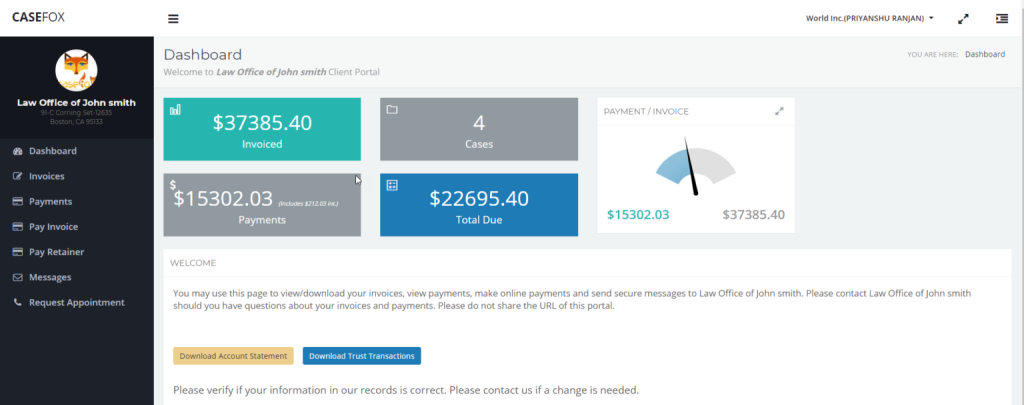
Here are the steps explaining how to get along with LawPay on your CaseFox Account:
- Login to your CaseFox account
- Select “Client Online Portals” link on the left side bar under “Settings/Tools/Reports” link (upper right corner)
- On the right side, select a client in the dropdown (alternatively, to create client online URL for all existing clients, leave the default “All Remaining Clients” selected)
- Optionally, select credit card payment surcharge. When a client pays a certain amount, CaseFox will reduce that payment by this percentage and record the resultant amount against the client’s invoice(s). No adjustment of amount will be made when a client pays into a trust account.
- Click on the “Create Client Portal URL” button.
- Click on the URL under “Payment URL” table heading to make a copy of the URL. You may send this URL to Client. This URL will also be printed on Client’s invoices (if Print On Invoices checkbox is selected). This is a permanent URL for this Client
- When Client visits this URL, they will see their unpaid invoices and all payments previously made. Further, if there are unpaid invoices, the page will also enable the Client to make a payment (which will be processed through your LawPay account). Payments made will be transparently recorded as invoice payments in CaseFox.
- Clients can also make payments to a trust account through this page. A trust payment made through this page will be processed through your LawPay account and upon successful payment, the payment will also be transparently recorded in CaseFox trust account module.
- NOTE THAT CaseFox generates an encrypted reference number before the URL is redirected from Client Portal to the LawPay payment page. This reference number is sent back to CaseFox from LawPay to enable CaseFox to identify the transaction. Without this reference number, CaseFox cannot record the transaction in your account.
Now that you’ve heard and gained enough knowledge about LawPay, what’s stopping you?
Get started now and make your payment issues resolved!
Conclusion
After doing all the hard work it’s natural that every lawyer would like to get paid seamlessly and after all the long procedures every client would want an effortless way to pay their fees to their lawyers.
LawPay is a seamless way to make payments and receive payments, we have discussed all the benefits andhow you can integrate LawPay with CaseFox. I hope this blog will help you in setting up your LawPay account with CaseFox.

