The legal industry demands from clients to court procedures there’s a specific code of conduct for everything. Attorneys know how important these requirements are. Any attorney knows how important a document filing date is in a legal case. To not get rejected, one should have all the documents in order, with correct details, and well-formatted.
This means you should know the basics of legal document formatting for every word-processing document. Every single document should be in pristine condition not just for the sake of professionalism but so that it can get accepted as valid.
Legal document preparation is a vital part of any case, creating documents without any errors and missing information is something everyone wishes for, but the problem arises when between meetings and cases, and building documents becomes a little difficult. That’s where great document management software comes in, giving you premade templates that will do wonders if used accurately and efficiently.
Creating an errorless document is not a tedious task if you are well aware of how to move on with the whole process smoothly. Document tampering is often the result of small errors, but to eliminate this, thorough research and awareness are needed.
The purpose of this blog is to guide you on how to effectively create and design your documents without making any mistakes. As you prepare legal documents, you should pay particular attention to some core topics. It will also highlight the importance of document templates in your work process and will help you seamlessly generate documents.

Why Do You Need Document Templates?
Lawyers need documents all the time. In a single legal case, a lawyer can create a whole library of documents from forms to legal briefs to contracts. The requirement of formatting legal documents every time a client comes in or a case needs a new document is hectic.
Crafting each document from scratch is a task one struggles with every day, and you cannot avoid it if you don’t have the proper tools. That’s where legal document templates come in handy. For starters, attorneys and law firms can use legal document templates as a raw format, keeping in mind the requirements of the law firm and legal industry.
It ensures everyone uses the same format and document requirements, eliminating the risk of errors. Document templates also help law firms eliminate the need to craft every document from scratch.
What should to focus on when creating a document?
For the creation of an errorless document template, it’s important to look into various aspects of processing the document. Not all documents stand valid in front of the court, there are many elements to be paid attention to while framing a document.
Areas to focus on while creating documents
1. Paper Size
Every country has its own standard legal paper size. There is a fixed requirement in the matter of paper size, despite the name, you should not assume that the correct page size for your legal document is called legal size. “Letter Size” of 8.5 inches by 11 inches is often the required page size in American jurisdictions.
To set your paper size in Microsoft Word, click on the Layout menu, then click on the subheading on Page Setup. Click on the subheading Size and make your selection. In Google Docs, you’ll find an option, click on File, and choose Page Setup. Then select Paper Size, select the desired size, and click OK.
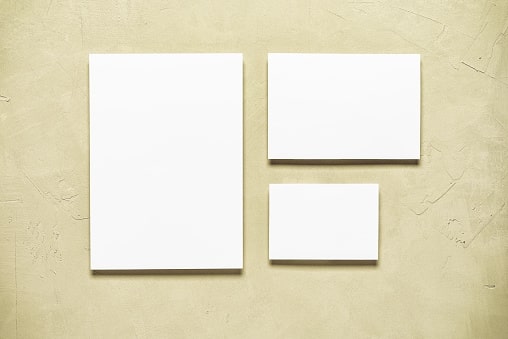
2. Margins & Spacing
The way to set your margins isn’t just to follow court necessities, yet in addition to make your record as clear as could be expected. Where courts set the least or greatest margin necessities yet don’t, in any case, indicate, you might have some adaptability. You might need to try different things by pushing your edges, either internal or outward, and noticing the distinction in clarity.
Dividing is another arranging component where clarity is a key thought. Once more, where the court rules give you tact, you can try different things with the division you like. For instance, the California Rules of Court express that lines might be possibly one-and-one-half divided or twofold separated. Also, guarantee your line numbers are lined up with the lines of text.
3. Font
The font seems simple and easier if we consider the whole formatting, but the font speaks louder than words. You can’t use different and tacky fonts in legal documents. In Word, from the Home menu, click on one or the other Font or Font Size options and select your preferences. For text dimension in Google Docs, click on Format, select Text from the dropdown menu, then click on Size from the following dropdown menu.
This choice just permits you to increment and abate the text dimension in augmentations of one. A more logical technique is featuring your text and choosing the textual style and text dimension from the organizing menu bar.
4. Columns
Columns might be vital for specific kinds of authoritative and legal documents, for example, in briefs, legal forums. To embed segments in Word, click on the Layout dropdown menu. Under Page Setup, select Columns, then set the ideal number of sections. In Google Docs, click on Format, select Columns from the dropdown menu, then select the ideal choice.
5. Printing
Printing a legal document is not as hassle-free as any other normal document. Courts have special guidelines for the process of printing any legal document. If a document is in the form of a booklet, then various elements like the font. Text field, binding, margin spacing, etc., need to be presented in a way that is valid in front of the court.
Any errors may lead to the cancellation of the document by the court. The binding depends upon the weight of the document. According to the Supreme Court, there are provisions for specific binding for different weights of documents.

What are some common mistakes that lead to document corruption?
Document corruption is seen when the document contains errors that are quite noticeable and contains huge data errors. Incorrect formatting is not the only reason for a document to be called corrupt, as it can be resolved in less time, but there are different reasons that make a document corrupt for the court.
1. There may be a lack of valuable content in documents, which makes them difficult to understand.
2. As the added picture isn’t displayed on the display, the document may be considered corrupt, as it lacks the feature of displaying pictures.
3. An incorrect layout can cause errors in the document and may cause the document to be canceled.
4. It may be that the documents display the wrong icons, causing them to become corrupt.
Summing up-
While legal documents requirements can be a headache, it holds immense importance in the legal industry due to their standards. If you are new to this or someone who is doing it every day, make sure to use tools and tips that can ease your work.
There are different formatting requirements of legal documents in different software such as google docs, Microsoft, or whichever word processing doc you use to make sure to know the basics of each word processing software.
Law firms take in countless clients every month, creating a legal document from scratch is a hassle one should avoid. Document templates are one of the easiest ways to overcome this challenge of formatting documents every time and can easily be copied to the different word processing tools.

